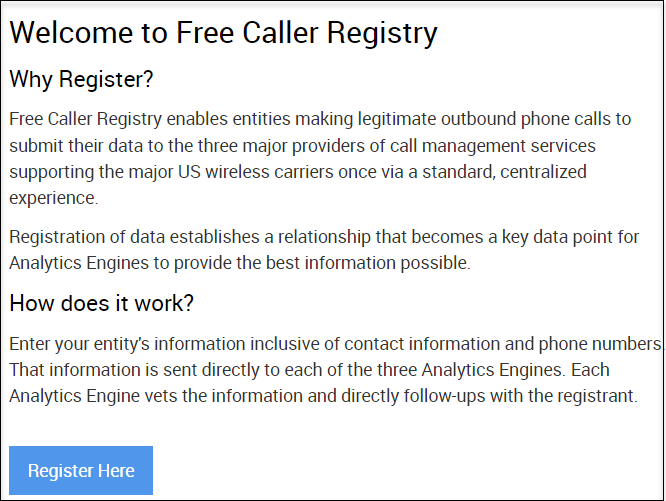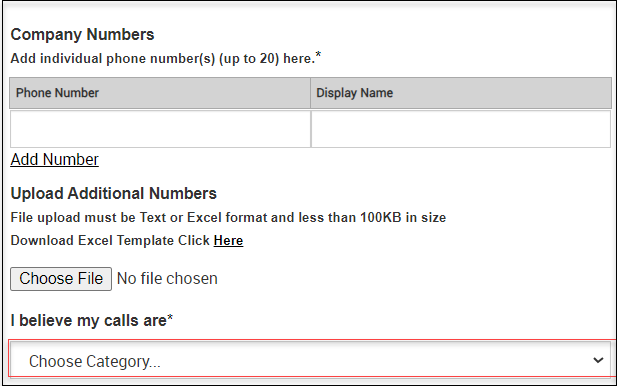Learn how to quickly and easily register with a free caller registry solution
Clients engaged in outbound communication increasingly face challenges with labeling and blocking, which can affect their ability to reach customers with permissible calls or messages with DirectDrop Voicemail™ (DDVM). If you think this may be happening to your business, VoApps has a few recommendations to help address this issue:
- Only send a DDVM to numbers where you have consent.
- Do not use a caller number that exists on the Do Not Originate list.
- Messages should closely relate to the original consented purpose.
- Be consistent with your DDVM deliveries (volume, days, hours, etc.).
- Don’t act like a spammer or scammer.
- Regularly monitor your caller numbers.
…and register your number(s) on FreeCallerRegistry.com. It’s free and doesn’t take much time to see a large improvement in phone number reputation. This will bring a large reduction to the quantity of blocked outbound communications.
Below are instructions provided courtesy of LiveVox:
Registering Your Number
First Orion, Hiya, and Transaction Network Services (analytics engines) have partnered to streamline the telephone number registration process. The analytics engines support major wireless and wireline carriers in the United States. The Free Caller Registry portal helps organizations reach these analytics engines.
To register your number:
- Go to https://www.freecallerregistry.com/fcr.
- In the Welcome to Free Caller Registry window, click Register Here.
The Company Numbers page appears. - Add numbers by using one of the following options:
- Click Add Number, and add individual phone numbers.
- Click Choose File, and upload numbers in Text or Excel format.
Phone number format example:
5201111111
5202222222
5203333333
6234444444
6235555555
6236666666
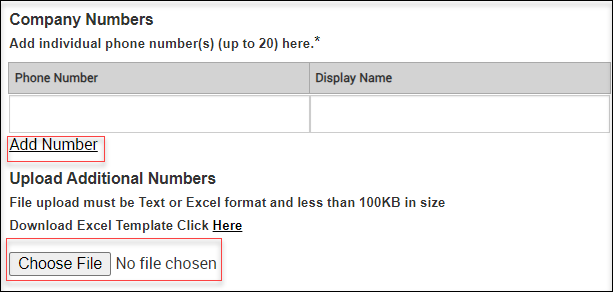
- From the Choose Category drop-down, select a category.
- In the Contact Name field, specify the name of the point of contact for your organization.
- In the Company Phone field, specify the phone number of the point of contact.
- In the Email field, specify the email ID of the point of contact.
- In the Calling Company Name field, enter the name of the organization from where the outbound calls originate.
Important → If you are a debt collections company, add this additional note: “Please note, based on 3rd Party Disclosure regulations, our client does not want any CNAM specified to the called parties.“
- In the Calling Company Address field, specify the address of the organization from which the outbound calls originate.
- In the Calling Company URL field, specify the web address of your organization.
- In the Service Provider(s) field, specify the carriers on which most of these calls reach the endpoint. For example, Verizon, T-Mobile, Sprint, AT&T.
- In the Calls per month field, specify an estimate for total call attempts per month for the corresponding numbers registered.
- Click the Send Verification Code button.
The verification email is sent to the email address that you have specified in the Email field of the form. - In the Enter verification code from email field, enter the verification code you have received in your email address.
- Click Submit.
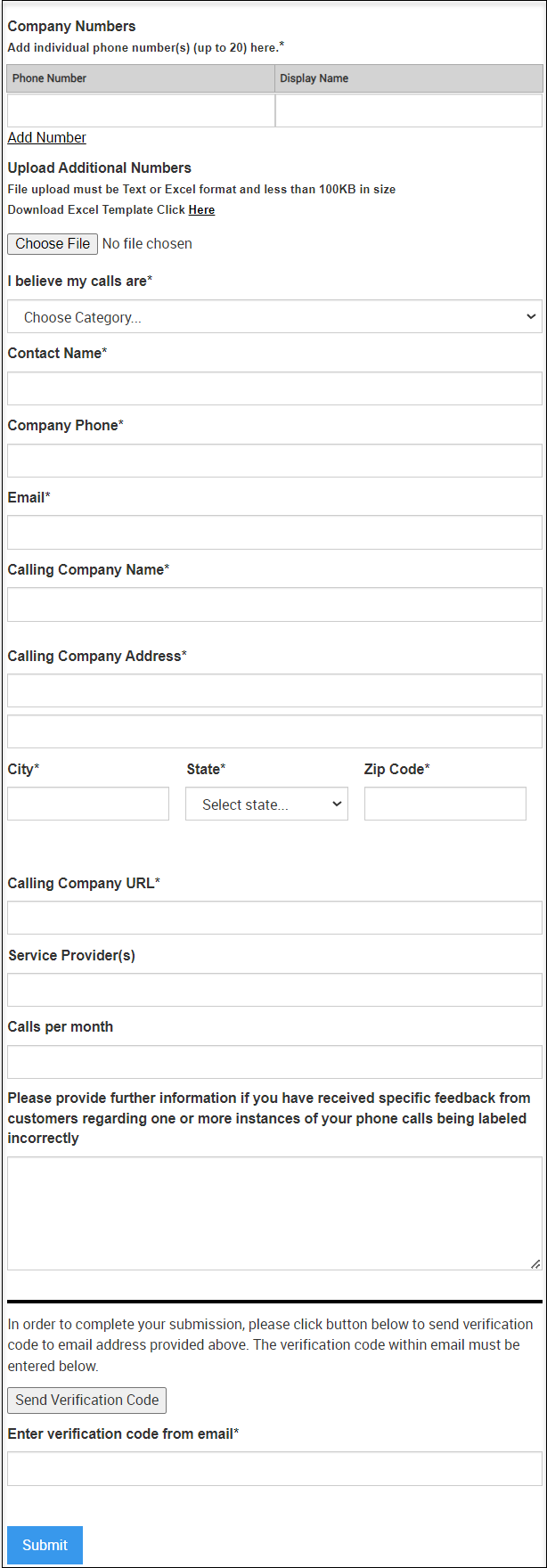
You will receive an email with confirmation from each of the providers (First Orion, TNS, and Hiya) confirming submission. One more confirmation will be sent after the numbers have been updated.