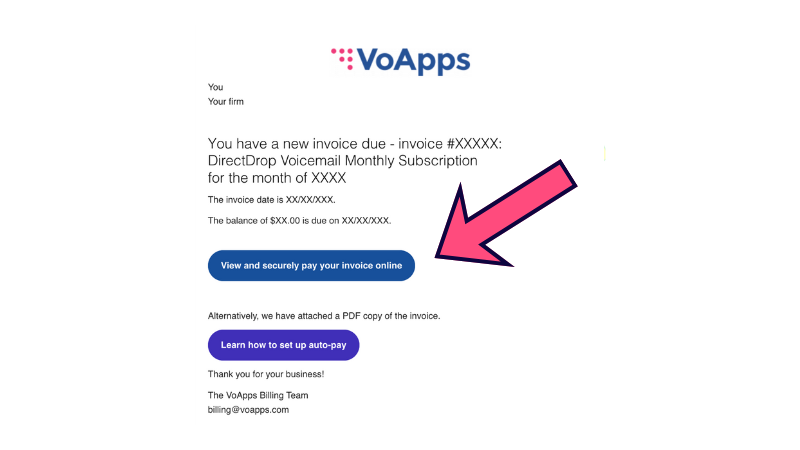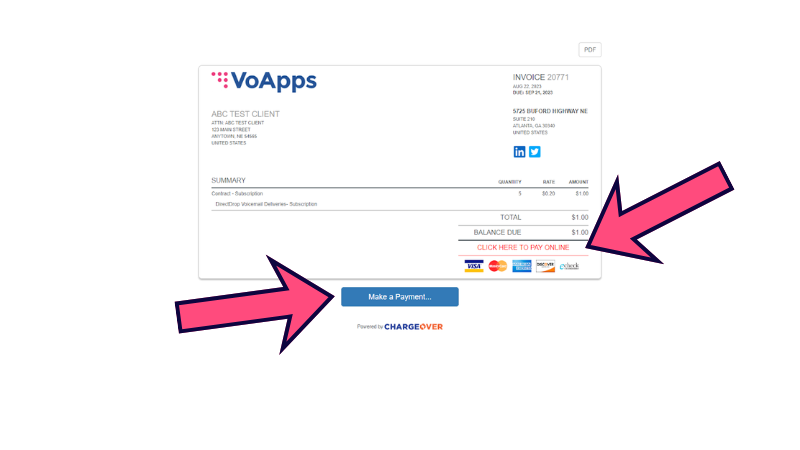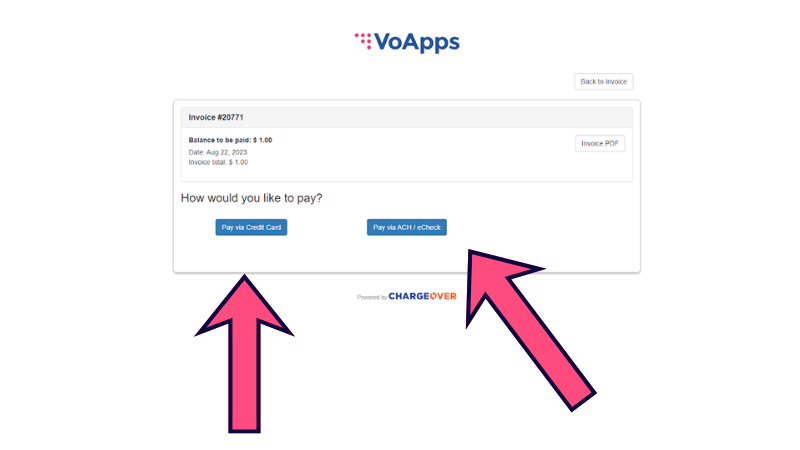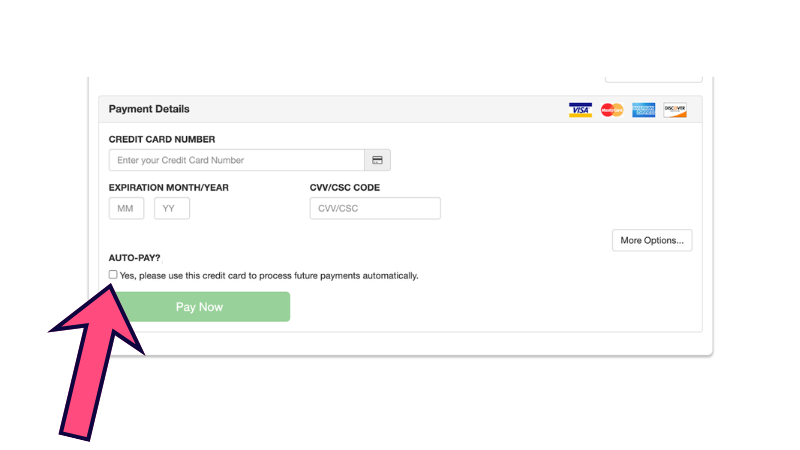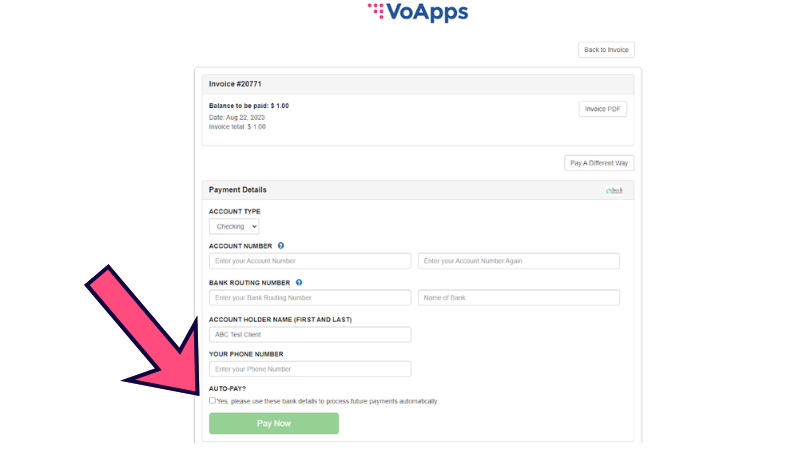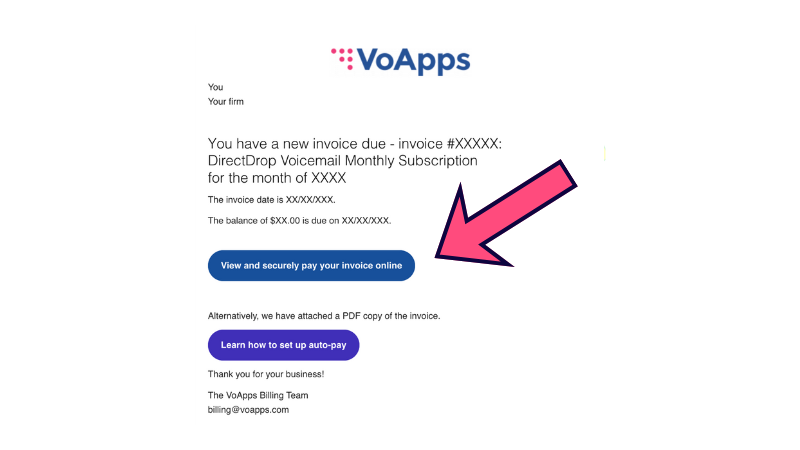
Step 1:
Find your recent invoice notification and click, “View and securely pay your invoice online”
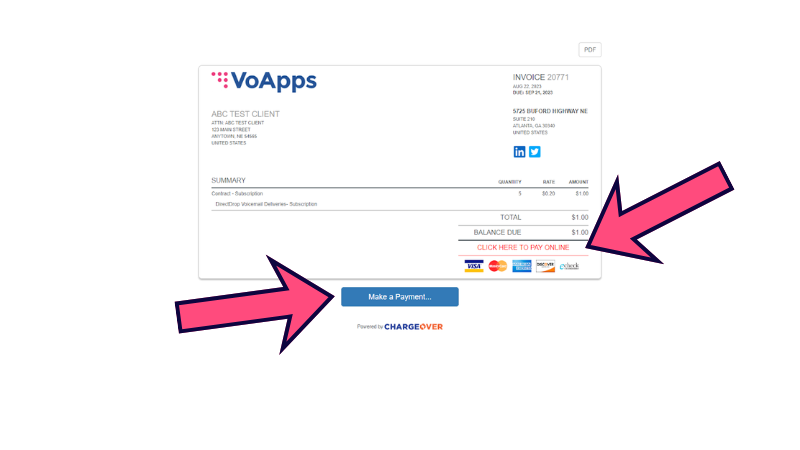
Step 2:
Click ”Make a payment…” or “CLICK HERE TO PAY ONLINE”
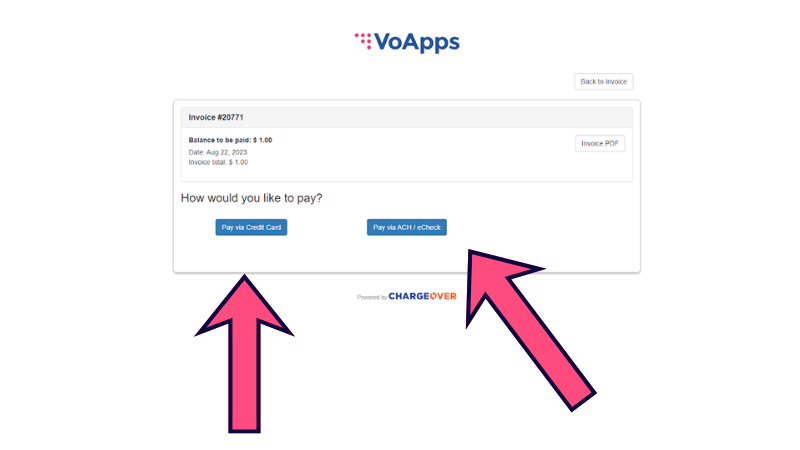
Step 3:
Click ”Pay via Credit Card” or “Pay via ACH / eCheck”
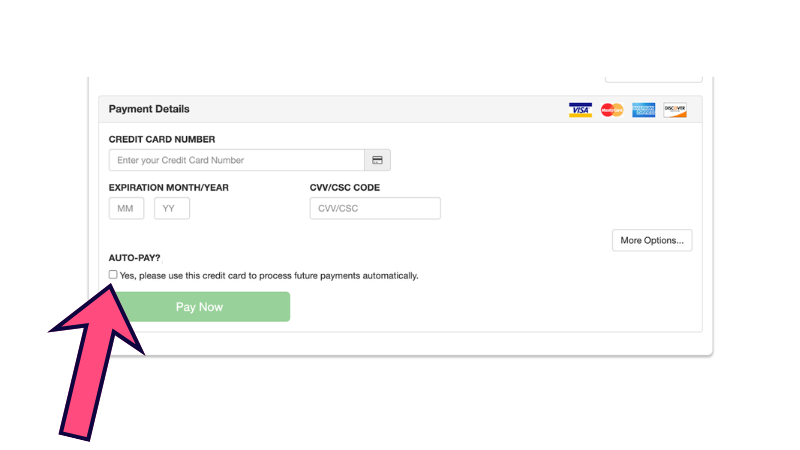
Step 4a:
If you chose “Pay via credit card,” check the box “Yes, please use this credit card to process future payments automatically.”
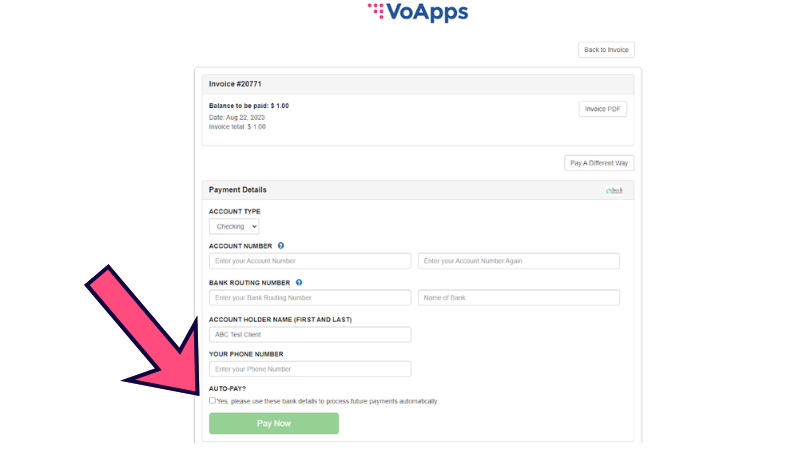
Step 4b:
If you chose “Pay via ACH / eCheck,” check the box “Yes, please use these bank details to process future payments automatically.